
MERN institute in Greater Noida
Best MERN training institute in greater noida.
At INCAPP, We do not only teach concepts, We make sure you able to understand and implement practicaly.

At INCAPP, We do not only teach concepts, We make sure you able to understand and implement practicaly.
MERN stack is a popular JavaScript-based technology stack used for building modern web applications.It has four main features. MongoDB, Express.js, React.js, and Node.js are powerful and flexible stacks for building full-stack web applications. MERN stack applications follow a JavaScript-based development approach, allowing developers to use a single language (JavaScript) throughout the application, from server side to client side This simplifies development and can make applications easier to maintain and develop scale. The MERNA stack is particularly popular for single-page applications and continuous web application development.
INCAPP is a leading coding institute committed to providing high-quality training programs to students, professionals, and organizations. We aim to empower individuals with the coding skills to achieve personal and professional growth and help organizations enhance the productivity and effectiveness of their workforce.
Top-class instructors, experts in their fields, teach through practical training.
Understand all concepts through well-structured assignments.
Dedicated assistance provided to clarify doubts, featuring two types of instructors: Class Instructor and Lab Instructor.
Gain a comprehensive understanding of the technology through project work, guided by your instructor.
Outstanding students deserve the finest learning environment. At INCAPP, we guarantee a superior learning experience and personalized support to ensure your success.
Top-Notch Classroom with Expert Instructor
Comprehensive Study Materials
Continuous Feedback and Monitoring
Guaranteed Course Completion
Project-Based Learning
Course Completion Certification
Dedicated Support for Doubt Resolution
Placement Assistance
Individual Attention to Each Student
In-Class Assignment Sessions
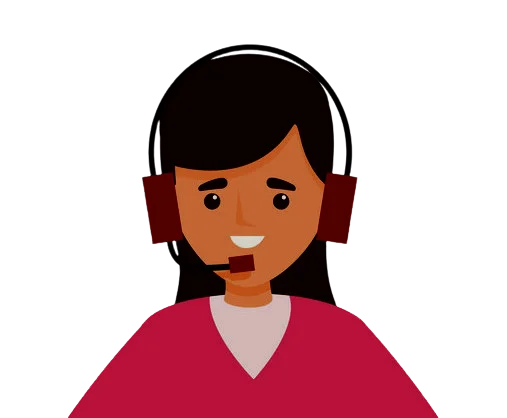 Got A Question Call Us: 9811272031
Got A Question Call Us: 9811272031