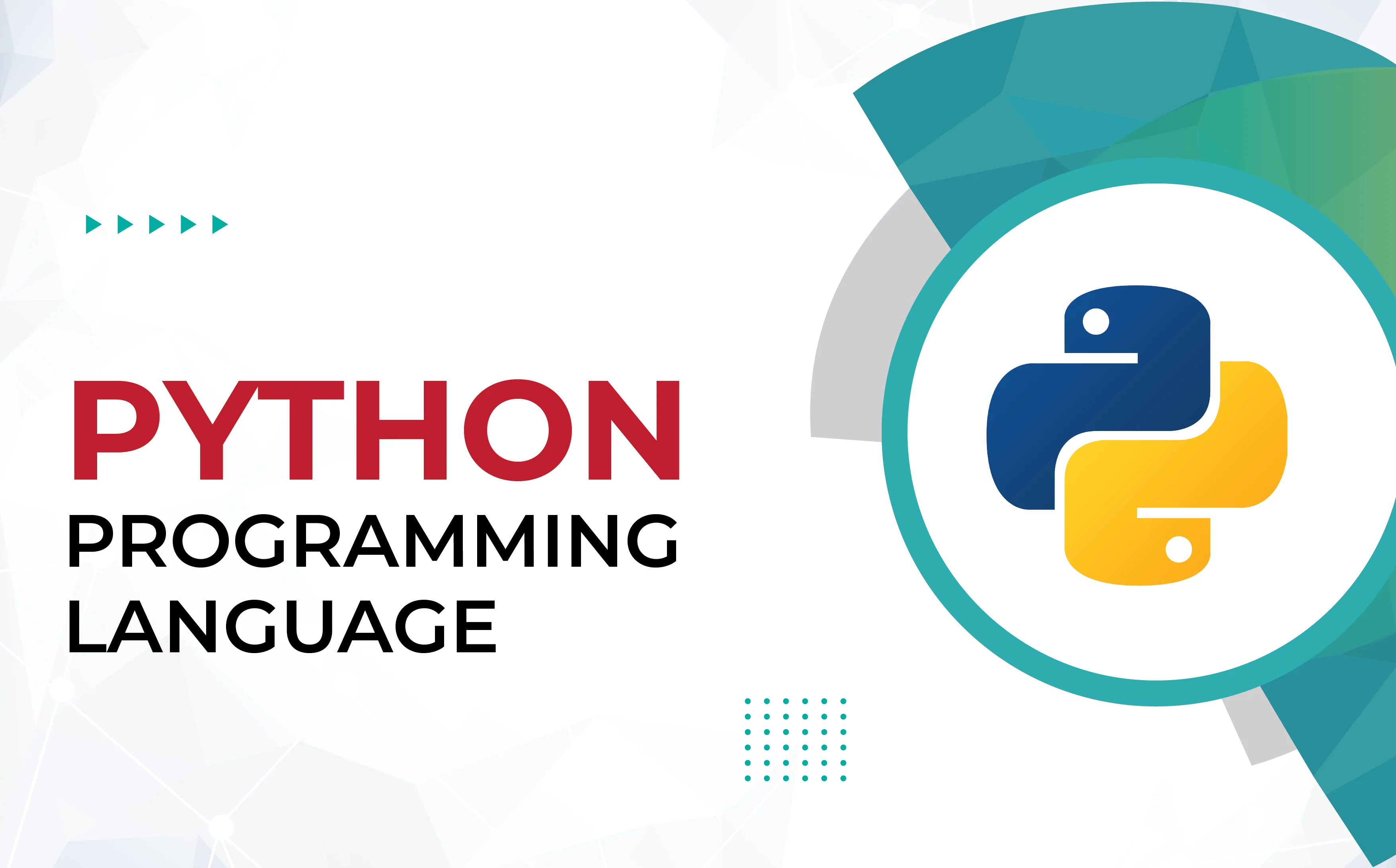
Python Institute in Greater Noida
Best python training institute in greater noida.
At INCAPP, we are dedicated to empowering students to achieve their success. Join us and embark on your journey to excellence. With expert resources and personalized support.
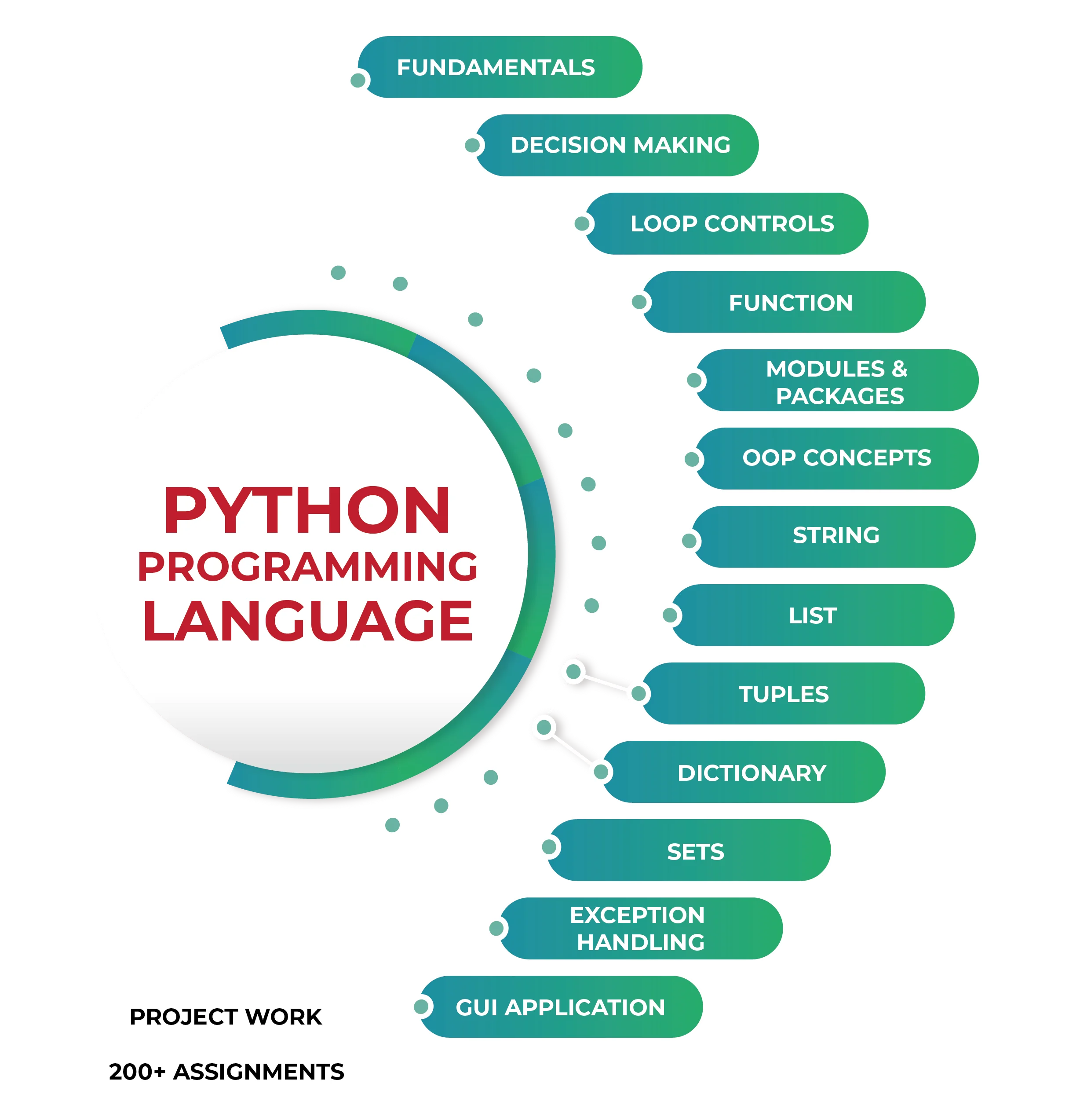
















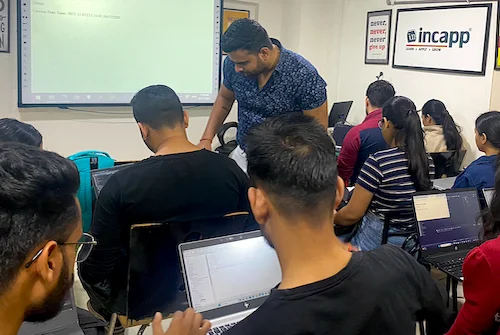

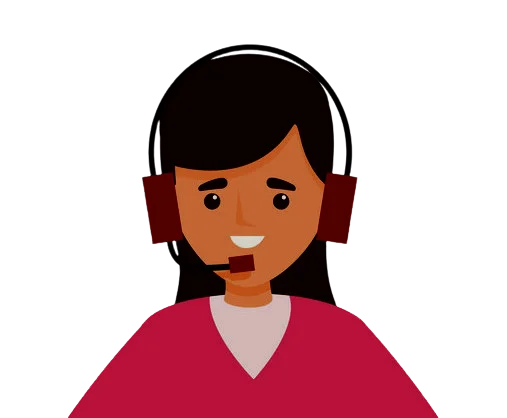 Got A Question? Click to Call Us:
Got A Question? Click to Call Us: 